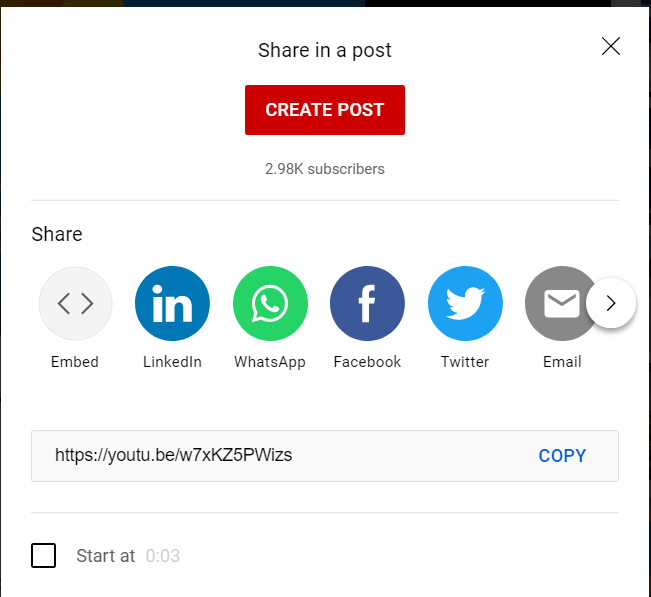EMBED A YOUTUBE VIDEO IN YOUR HTML WEBSITE IN 2 SIMPLE STEPS

Why Embed A Youtube Video Into Your Website?
In a successful blog post or a high converting website page, the most important thing is content.
Content is what keeps the reader engaged with your website page or blog.
Sometimes you may have the best content and clear instructions on your web page but there still may be some parts that could miss in writing text and screenshots.
This is where videos come in handy. Not only do they provide clear and concise information, but also a good engagement with the viewer.
Something as simple as adding a youtube video to your website can be the striking difference between the user staying on your website or just moving away from it.
Embedding a youtube video by a link that nobody will click is useless but if the viewer can see a clear youtube video right there in your HTML Website could be amazing.
This is not the easiest thing that is taught to everybody in our daily lives but in this post, we will show you how you can embed a youtube video in your website in 5 easy steps.
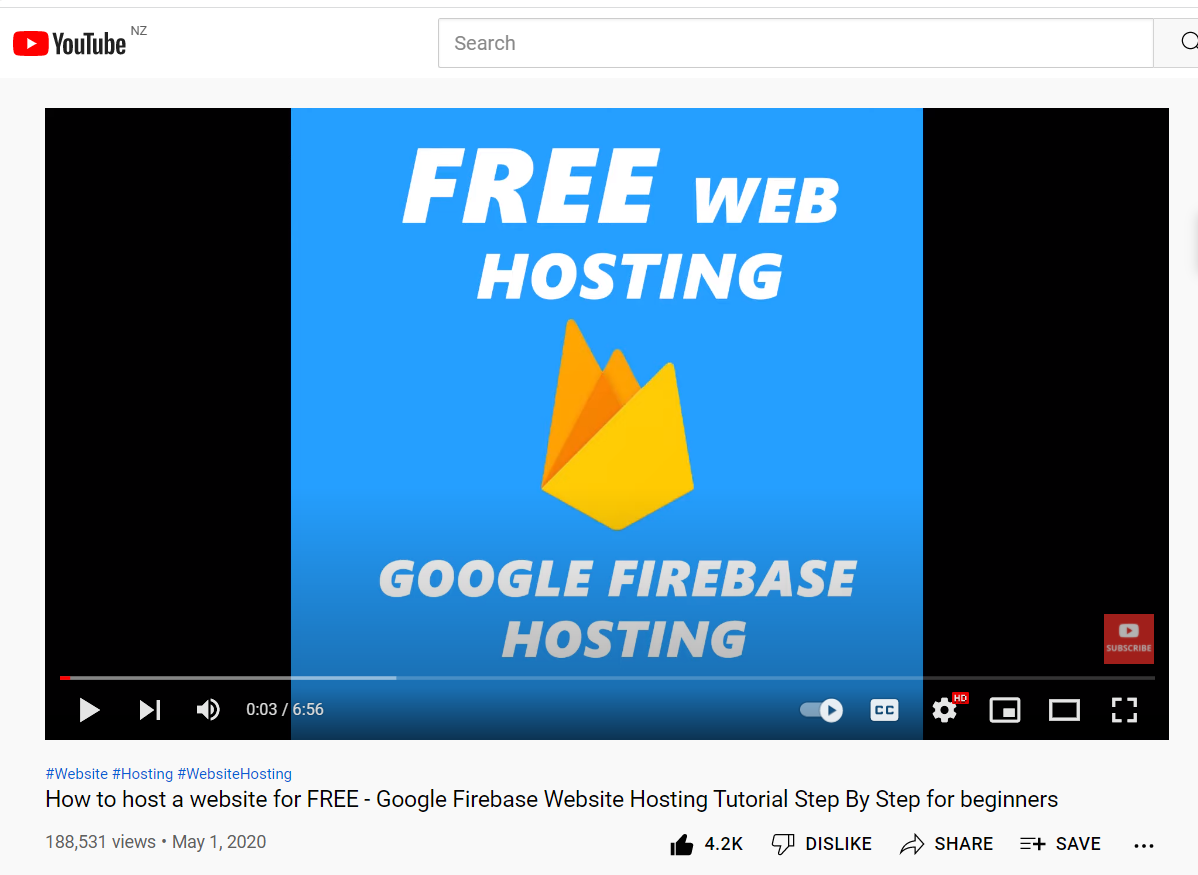
Open the HTML or website page you want to add the video to and then paste the copied code into the HTML.
Although it's fairly simple, If you have limited knowledge about website development, you may need a web developer who can do this for you. Understanding where is your HTML file is located could be a tough one to find but somebody who knows a bit of web stuff could be your best buddy.
Paste the code in your HTML and publish the changes.